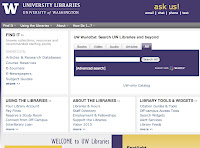 This past week some of us went to the Suzzallo Library for a session on how to use the UW Library system. I took some notes during the session that may be of use for our research projects.
This past week some of us went to the Suzzallo Library for a session on how to use the UW Library system. I took some notes during the session that may be of use for our research projects.
As continuing education students, we have full access to all UW library resources, and this is a great perk. In addition to the library collection of books, periodicals, microfilms, digital content, etc., we also have access to the WorldCat, a database containing periodicals and academic publications from all over the world.
First thing you should do when looking for library materials from home is to go to the UW Libraries home page and log on using your UW net ID (look for the “Off-Campus Access” icon on the page’s top right).
Once you are logged in, you can do your search using the purple box in the middle of the page.
Here are a couple of good search hints:
• If you are looking for two key words (e.g. art and religion) it’s always good to include the word "and" between your keywords. Research results in some databases may not be optimized if you don’t include "and."
• If you are looking for a word and its derivatives (e.g. art, artistic, artist etc.), you can always include an asterisk after the root of the word (art*), and the search engine will look for all keywords with the same root.
• When searching for exact phrases, include the phrase between quotes (e.g. “Music and the mind”)
• When the search results show up, you can narrow your search by format, author, topic, year of publication and much more (see column on the left side of the results page).
• If you have any questions, you can always reach a librarian via chat (see purple box on the top right).
Big thanks to Deb Raftus, who led the session for us.
No comments:
Post a Comment